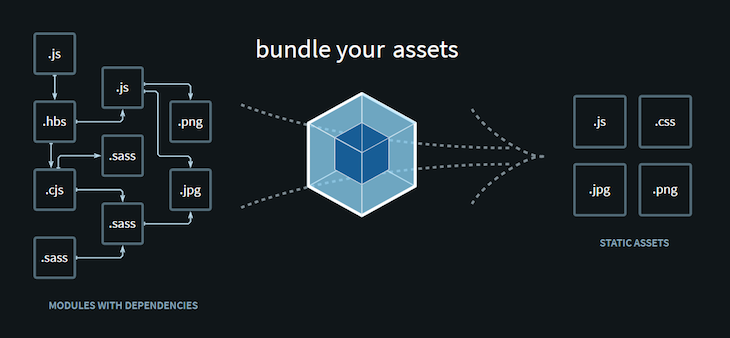
//==================== Create webpack CLI ===================//
C:\Users\BV_Computer\Downloads\beginer-webpack> npm init -y
{
"name": "beginer-webpack",
"version": "1.0.0",
"description": "",
"main": "index.js",
"scripts": {
"test": "echo \"Error: no test specified\" && exit 1"
},
"keywords": [],
"author": "",
"license": "ISC"
}
const HtmlWebpackPlugin = require('html-webpack-plugin');
const path = require('path');
module.exports = {
entry: {
main: path.resolve(__dirname, './src/index.js'),
},
output: {
filename: '[name].bundle.js',
path: path.resolve(__dirname, 'dist'),
},
plugins: [
new HtmlWebpackPlugin({
title: 'Demo webpack'
})
]
};
const HtmlWebpackPlugin = require("html-webpack-plugin");
const path = require("path");
module.exports = {
entry: {
main: path.resolve(__dirname, "./src/index.js"),
},
output: {
filename: "[name].bundle.js",
path: path.resolve(__dirname, "dist"),
},
devServer: {
static: {
directory: path.join(__dirname, "./dist"),
},
compress: true,
port: 9000,
},
plugins: [
new HtmlWebpackPlugin({
title: "Demo webpack",
}),
],
};
const HtmlWebpackPlugin = require("html-webpack-plugin");
const path = require("path");
module.exports = {
entry: {
main: path.resolve(__dirname, "./src/index.js"),
},
output: {
filename: "[name].bundle.js",
path: path.resolve(__dirname, "dist"),
},
devServer: {
static: {
directory: path.join(__dirname, "./dist"),
},
compress: true,
port: 9000,
},
plugins: [
new HtmlWebpackPlugin({
title: "Demo webpack",
}),
],
module: {
rules: [
{
test: /\.?js$/,
exclude: /(node_modules|bower_components)/,
use: {
loader: "babel-loader",
options: {
presets: ["@babel/preset-env"],
},
},
},
],
},
};
const component = () => {
const element = document.createElement('h2');
element.innerHTML = "Hey this is new component";
return element;
}
export default component;
import component from "./component";
document.body.appendChild(component());
//=============== Install css & syle loader =============//
npm i css-loader style-loader --save-dev
https://webpack.js.org/guides/asset-management/#loading-images
rules: [
{
test: /\.css$/i,
use: ["style-loader", "css-loader"],
},
{
test: /\.(png|svg|jpg|jpeg|gif)$/i,
type: 'asset/resource',
},
],
import component from "./component";
import logo from "./images/logo-on-dark-bg.png";
import "./styles/style.css";
const img = document.createElement('img');
img.src = logo;
img.width = '300';
document.body.appendChild(img);
document.body.appendChild(component());
// npm run dev
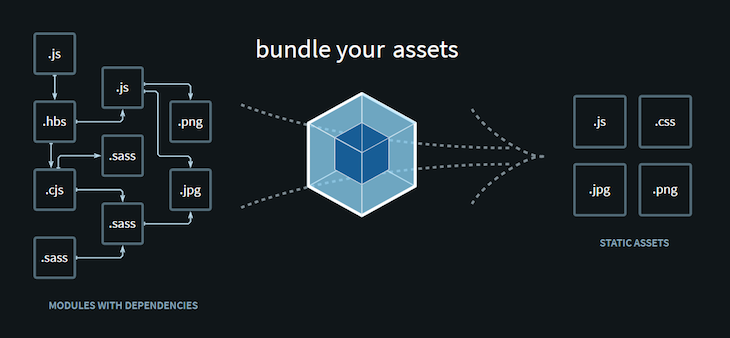











0 nhận xét:
Post a Comment